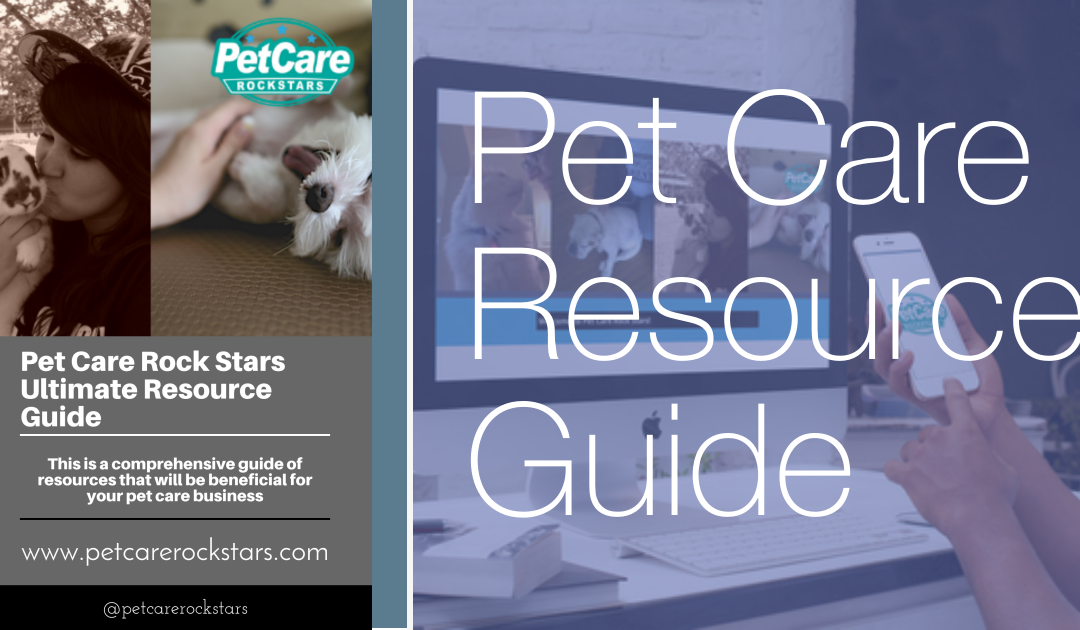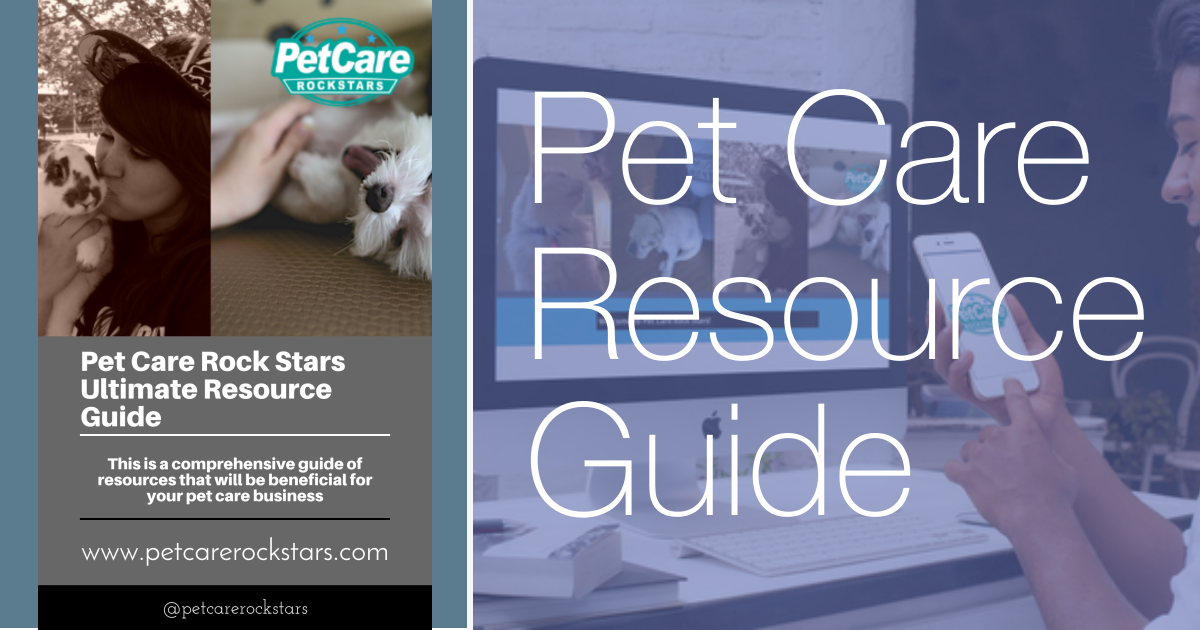Disclosure: Please note that some of the links below are affiliate links, and at no additional cost to you, Pet Care Rock Stars may earn a commission if you decide to make a purchase. This is not an all inclusive list of available resources but are ones we recommend because they may helpful and useful to you, not because of the small commissions made if you decide to buy something. Please do not spend any money on these products unless you feel you need them or that they will help you achieve your goals.
WEBSITE HOSTING
WordPress is the easiest way to make a great looking website without having to pay a designer or having any coding knowledge. It’s as easy as using any word processing program; if you can do Word, you can do WordPress!
- Bluehost: Easy to use, 1-click automatic WordPress installation and excellent customer service. Hosting starts at $3.95/month and Bluehost offers $150 in advertising bonuses from Google Adwords and others when you sign up for hosting.
- InMotion Hosting: This is who Pet Care Rock Stars uses for hosting. InMotion Hosting offers 1-click installation of WordPress and over 300 other applications, free email and 24/7 customer service. Free domain and hosting starting at $5.99/month.
WORDPRESS THEMES
Once you load WordPress onto your site, you will need a theme. Although WordPress comes with some standard themes, it’s important for your business to stand out. Purchasing a premium or custom theme will
- StudioPress: StudioPress uses Genesis framework, which is totally customizable, has different widget and layout options, a multitude of themes and is mobile responsive, which is critical for search engine optimization.
- Elegant Themes: Elegant Themes has over 85 different WordPress themes, so you’ll be sure to find one that meets your website needs! All themes are mobile responsive and Elegant Themes has many plugins that make your website stand out!
- The Thesis Theme: Another great WordPress theme and framework that many WordPress users swear by. Thesis promises out-of-box search engine optimization, faster page load times, maximum readability to engage and hold reader’s attention, and point-and-click design and font controls.
- SumoMe: SumoMe has an amazing suite of free tools to help increase traffic on your website and offers discounts on paid resources.
LOGOS AND WEB DESIGN
WordPress themes can give your website a good look but having an awesome logo will separate you from your competition. Here are some places to get logo and web design work done at a reasonable price:
- Chesco Web Design: (Disclosure: Chesco Web Design is owned by the parent company of Pet Care Rock Stars) If you need affordable, responsive web design, Chesco Web Design can help! They specialize in WordPress design for pet care professionals. They can also do other things for your brand such as social media management, logo design and marketing materials.
- Petsittingology: This is the perfect website for your pet care business! Built-in SEO and many other tools are built in to Petsittingology websites. Sites are fully customizable and you need zero tech skill is required! Petsittingology has a private Facebook group and great support. Petsittingology includes web hosting, email and more for just $19.94/month and no long term contracts. They also offer a 60 day free trial to try them out.
- 99Designs.com: At 99Designs, you can get a logo, business cards, even full-service web design work. Name your project and designers from all over the world will submit their ideas and compete for your work. You select the one you want, it’s that simple!
- LogoGarden: If you’re on a budget, LogoGarden is a good option, you can design your own logo for free! You can select your own fonts, colors and symbols; just point and click, it’s that easy!
- Upwork (Formerly oDesk): You can find freelancers from all over the globe to complete your project, no matter how big or small. You can view profiles and portfolios of freelancers and Upwork has a work diary that times the jobs so that you are only paying when the work is getting done. Elance, one of oDesk’s primary competitors, has also become part of Upwork.
- Fiverr: They are probably the least expensive option for getting a logo and other design elements. You do need to carefully screen designers though as you sometimes get what you pay for. Look at the number of positive reviews, turnaround time and samples of their work before you proceed.
SOCIAL MEDIA TOOLS
It’s important for businesses to have a social media presence but let’s face it, posting consistently takes time and being on social media can be a time suck. Here are some tools that will help save time:
- Buffer: Buffer is great, not only because it’s free for a basic account but because there is a lot you can do with it. You can write a bunch of posts at one time, choose which social profiles to send them to, and then Buffer will spread them out throughout the day or week so that you don’t have to be at a computer all the time. You can also attach a photo, video or animated GIF to any of your posts. Buffer shortens your links for you and provides detailed analytics. Not only can you schedule posts to multiple accounts to post later, you can add RSS feeds from your favorite sites so that you can post content from those sites too!
- HootSuite: HootSuite is used by over 10 million users and offers many of the same features as Buffer. You can only add 3 social profiles with the free version, whereas Buffer offers one for each platform (Facebook, Twitter, LinkedIn, etc.) but the pro version allows up to 100 profiles and also allows you to delegate posting duties to one other user.
- Edgar: At $49/month, Edgar is more expensive than the other services but for companies that have a strong social media presence, it is well worth the money! Not only can you schedule updates for up to 10 Facebook, Twitter or LinkedIn profiles or pages, Edgar stores them for you so that you can recycle them to post later. This alone will save you tons of time as you won’t have to constantly come up with new content. The average life of a Tweet is 24 minutes and only half of Twitter users even login to their accounts daily. Facebook page posts are being seen by an average of only 4% of followers. Edgar will ensure you reach more of your followers!
- Relay: Relay is our personal favorite. Relay offers different layouts customized for every social media and web platform. It is extremely user friendly, just drag and drop your images. All of the content you add to Relay is automatically adjusted and arranged to fit perfectly. There’s no need to fiddle with text, logo, or photo resizing. It just works! You can even make site-wide changes in mere seconds with the help of style themes. In addition, all their designs are mobile responsive so they can be viewed on any device. With Relay, your designs can also tag your images to be SEO friendly, which will further drive web traffic your way. Relay not only offers a free trial, but you can also get a $20 gift by clicking here.
CREDIT CARD PROCESSING
Why accept credit cards? Most people don’t use cash anymore and it saves you the hassle of going to the bank. For pet care providers with employees, you don’t want the hassle of worrying about them handling checks or questioning how much they are making vs. how much you are making.
- Authorize.net: Integrates with many pet care software applications. They also accept e-checks for those clients that don’t want to pay with their credit card. Slightly lower fees than TransFirst and free QuickBooks integration.
- Stripe: Very simple pricing (2.9% +.30 per transaction). Stripe even returns credit card fees when you do refunds. No setup fees or hidden fees.
- Paypal: Easy setup and no setup or termination fees for Standard accounts. Pro accounts have greater customization for your website.
- TransFirst: Integrates with LeashTime and other pet care software applications. Live and email customer service separates them from other providers.
- Intuit QuickBooks Payments: Fully integratable with QuickBooks, they accept credit cards and ACH bank transfers. You can email invoices with a Pay Now link and take mobile payments. Rates start at 50¢ per ACH or 1.6% per swipe.
INSURANCE AND BONDING
Having insurance is a must with any pet care business, because you never know what will happen. Make sure you and your business is protected!
- Mourer-Foster (Kennel Pro): Mourer-Foster has been in business since 1933 and they offer liability insurance, workers compensation insurance and bonding for nearly every type of pet care business. They also can help with employee benefits and even your own personal home and auto coverage.
- NIP Group: The NIP Group offers coverage for all types of pet care businesses, except ones that sell pets. Their standard policy covers many types of events that are not covered by other insurance providers.
- Pet Sitters Associates: Coverage for pet sitters and dog walkers. Coverage is also available to cover independent contractors and in-home boarding. Membership in Pet Sitters Associates is included as part of your premium.
PHONE SERVICE
The last thing you want to do is use your cell phone, or worse, your home phone, as your business line. Apart from not looking professional, you might not know which numbers are personal and which ones are business calls. And do you really want to carry around two cell phones? Here are some options for both mobile and brick-and-mortar businesses:
- RingCentral: RingCentral is one of the biggest Cloud and VoIP providers, with the ability to have multiple extensions for different users, uploading of professional greetings, notifications via text or email and so much more! Toll-free and vanity numbers are available for a one-time fee as well. RingCentral has an app for iOs and Android so that employees can use their own device. Mobile only plans start at $12.99/month when paid annually with desktop phone available for $24.95/month. (Note: RingCentral doesn’t really promote their mobile plan, so you really need to look deep within their website to find it.)
- VirtualPBX: VirtualPBX starts pricing at $9.99/month with many of the same features but they do charge $5/month extra for their app. One great feature VirtualPBX has is their “franchise phone system” feature, where customers can put in their zip code to have calls routed to a particular location or have calls routed based upon the area code a client calls from.
- Grasshopper: Grasshopper pricing starts at $12.99/month (plus 6 cents/minute) for their basic plan with many of the same features and a free app.
- Google Voice: The best part of Google Voice is that it’s free! Google Voice has it’s own app for iOs and Android so users can take calls on the road (although depending on where you are, reception can be spotty). Users can make and receive calls free, have voice messages transcribed via email and calls can be forwarded to any phone. It does not currently offer a way to upload greetings as an MP3 but users can record their greeting easily.
PET CARE SOFTWARE
While a simple spreadsheet might do in the beginning, you will eventually need to have a system in place to keep organized. Here are some of the better software options:
Pet Sitting/Dog Walking
- Leashtime: This is the software that we use in our pet sitting company. It is easy to schedule visits, clients have online access and it can be integrated with your website. Credit card and E-check processing is available with select processors. Calculating sitter pay is a snap in Leashtime. There is mobile check-in for sitters and GPS capabilities so you know jobs are being completed.
- Doggie Dashboard: One of the newest companies. Pricing is $200/year. Doggie Dashboard offers scheduling, emailing clients, photo updates and a really cool feature: the ability to print off redeemable passes for boarding, dog walking or grooming.
- Power Pet Sitter: PPS features many of the same features as Leashtime but they also integrate into QuickBooks. You can also test drive Power Pet Sitter out for 10 days free to see if it’s a good fit for you. Pricing starts at $99/year for solo sitters.
- Pet Sit Click: With Pet Sit Click, you can send text messages to sitters and clients right from the software, no need to give out your cell number! You can also send after visit emails to clients, complete with a photo from the visit. Invoicing with your own logo and a PayPal link and credit card processing through Authorize.net (US users only)
- ProPet Software: ProPet Software is the only software you will need for your boarding/doggie day care facility. It has the capability of adding grooming, dog walking and pet sitting along with its core services. ProPet Software has many features and allows users to customize online forms and email templates. It also has built-in integration for Stripe credit card processing.
- Pet Check: Pet Check is a little more expensive than others, but also has more features than any of the others as well. One unique feature is the ability to produce barcodes that clients can place in their home. The sitters scan the barcodes with Pet Check’s mobile app when they arrive and leave. Clients get real-time email alerts, which gives them true peace of mind! Some of the other features include full GPS tracking of visits, late arrival notifications and automated credit card billing. Sitters can also take photos which will be part of daily email updates for clients!
Grooming
- Groom Pro: This online software is great for groomers with a brick-and-mortar location as well as mobile groomers. They feature a 60-day free trial and flat-rate pricing of $35/month, regardless of how big your business is or how many employees you have. You can also try them out for free before you buy. Groom Pro has GPS tracking so mobile groomers won’t get lost getting to their next client. Groom Pro works on any device and has unlimited calendars, unlimited client profiles and so many more features!
- 123Pet Software: Software for not only groomers but boarding/doggie day care facilities. Different pricing for different size businesses and one of the few that has a one time purchase option in addition to monthly subscription options. 123Pet Software will text clients reminders of their upcoming appointments. The software also tracks vaccination dates, so your clients will be reminded of when their pets need their shots. It also tracks customer purchase trends so you can plus-sell your clients. 123Pet Software also has a built in loyalty program so you can increase visit frequency and client retention! Lots of other add-ons, including credit card and payroll processing.
- Shake Your Tail: Not as many features as Groom Pro or 123Pet Software, but works on both computers and mobile. And for solo groomers, there is a free version that you can create up to 150 clients and unlimited appointments. A great option for those just starting their business.
Boarding/Doggie Day Care
- Paw Loyalty: Simple software solutions for busy pet care professionals (boarding, grooming, training & daycare). Organize customer records, employee schedules, room assignments, feedings + medications. Better serve your customers giving them access to an online Pet Health Record and let them book appointments directly from your website. Grow your loyal customers with reviews and integrated Facebook/Twitter social sharing. Works on Mac, PC, iPad, and other tablets. Paw Loyalty updates their software every 4 weeks and features unlimited support.
- 123Pet Software: See description of this software in the Grooming section.
- Booker: Booker provides all the tools you need to manage your day-to-day tasks and provide convenient booking and sales options for your customers. With Booker, you can take bookings online, on social, and on mobile. Staff schedules are synced in the cloud and you can manage POS, credit card processing, and eCommerce. Booker allows companies to market their services to new and existing customers. They offer a free demo on their website.
- Kennel Link: Kennel Link rich with features and is more competitively priced than many of their competitors ($40/month). It is web-based, so users can access from anywhere with an internet connection and multiple users can access Kennel Link. Clients can book reservations and pay online and facilities can send reminders and bills via email. User contracts and vaccination records are stored electronically. Kennel Link has integrated credit card processing and customer-facing kiosks with the ability to add tips and offer the option to print or email receipts.
- ProPet Software: See description of this software in the Pet Sitting/Dog Walking section.
Training
- Dog Biz Pro: Dog Biz Pro’s software has many features for trainers. Users can keep detailed training and vaccination records for pets, sell different packages to clients and even send out newsletters to clients. Users can set up private appointments as well as public classes. The software is also compatible for boarding/dog day care providers.
- Dog Trainer Connexion: This software is not just a client management solution but also has templates to create and customize training programs for clients. The software allows users to create certificates/diplomas, thank you notes and has reminders for pet birthdays. It is customized so that your logo appears on all correspondence and has a full range of reports to help users analyze their business.
IMAGES & TEMPLATES
You can’t just pull any image from the internet and use it – you could get in trouble! Read this to stay safe and worry free.
- Relay: We mentioned Relay earlier in the social media section but it also works for every platform that utilizes images. is our personal favorite. Relay is extremely user friendly, just drag and drop your images. All of the content you add to Relay is automatically adjusted and arranged to fit perfectly. There’s no need to fiddle with text, logo, or photo resizing. It just works! You can even make site-wide changes in mere seconds with the help of style themes. In addition, all their designs are mobile responsive so they can be viewed on any device. With Relay, your designs can also tag your images to be SEO friendly, which will further drive web traffic your way. Relay not only offers a free trial, but you can also get a $20 gift by clicking here.
- Canva: With Canva, you can not only choose from over 1,000,000 photos but Canva has templates to make Facebook cover photos, Instagram posts, blog graphics, email headers and so much more! Many free images and templates, others are only $1!
- PlaceIt: Need a graphic where you can drop your photo into an iPhone, tablet or computer? PlaceIt has hundreds of different templates and it quick and easy to use. It’s also completely free for smaller size images, which you can use for most of your needs.
- Kozzi: Like Canva, there are different templates, filters and a large selection of photos to choose from. Unlike Canva, photos you purchase do not expire, you can download unlimited times after you buy them. Kozzi also has video clips as well.
- iStockPhoto: Photos aren’t free, but the selection is among the best out there and prices are reasonable.
- Flickr Creative Commons: This is where you can get free images for your website, but there are some rules that go along with it.
- Unsplash: Free images you can use for your website and other projects. Unsplash will email you 10 high-resolution images every week or you can go to their website to download.
- Pexels: Just like Unsplash, photos on Pexels are free to use commercially and no attribution is required.
- Pixabay: Pixabay has over 500,000 royalty-free images that are totally free to use.
EMAIL MARKETING
- ConvertKit: Starting at $29/month for the first 1000 subscribers, ConvertKit is ideal for any pet care website. You can send out unlimited emails, build landing pages and separate lists for clients and prospects. You can implement giveaways, link lead magnets to blog posts and much more using ConvertKit.
- LeadPages: LeadPages isn’t an email marketing service but is the best tool for easily creating high-quality landing pages to grow your email list. Why is this important? It’s a way to keep in touch with prospects after they leave your website and to keep your business top of mind to existing clients. LeadPages has many different templates and will store your digital assets that you can use as giveaways to potential customers. Some great examples for pet care businesses are vacation checklists, coupons for services or a dog treat recipe ebook. LeadPages integrates with your email marketing service, such as MailChimp or AWeber. Click here for a FREE 9 part video training series on email marketing with 12 downloadable PDFs. All videos and MP3s can be downloaded as well. Even if you are not a LeadPages user, these are useful tools to help you start using email to market to your clients.
- MailChimp: The Forever Free plan lets you send 12,000 emails per month to less than 2,000 accounts, which is sufficient for most pet care businesses. They have many templates to choose from and you can create separate lists for different needs (i.e. current customers vs. prospects).
- AWeber: Starts at $19/month for up to 500 subscribers. AWeber integrates with Facebook, WordPress, LeadPages and other platforms to easily tie all your marketing efforts together.
ADVERTISING STUFF
- Petsitting.com: Don’t let the name fool you, Petsitting.com offers lead generation for pet sitters, dog walkers, groomers, boarders, doggie day care locations, trainers and even pet waste removal professionals. If you’re just starting out, this may be a way to grow your business. Based upon the zip codes you specify, they will automatically email you leads that come to their site. There are no membership or monthly fees; you only pay for any leads you get whether or not they result in a booking.
- Facebook Ads: An inexpensive way to reach highly targeted, local customers to grow your business. Chances are your clients are already on Facebook so this is a good way to reach them.
- Google Adwords: If you want to begin advertising on Google, you can select keywords and locations and you pay each time someone clicks on your advertisement.
BRAND PROMOTION
- Queensboro: If you need logowear, Queensboro is not only reasonably priced but the quality is great! You can get embroidered products or screenprint. Sweatshirts, tees, jackets and more!
- Quality Logo Products: For promotions or giveaways to clients or prospective clients, Quality Logo Products has any type of product you need! Not only are the prices reasonable, but they have low minimum quantities. One of our favorites is the pet food lid!
- PsPrint: Pretty much any type of printing you would need from brochures to business cards. Our favorite is the business card magnet, which will end up on your clients refrigerator, unlike business cards which end up in a drawer (or worse yet, the trash).
- Amsterdam Printing: A true one stop shop! Custom printing, promotional items and apparel. Our favorite is their custom calendars, which make great year-end gifts for your clients!
TESTING RESULTS
- Google Analytics: Google’s free website tracking and analytical tool. A must have for anyone with any type of website.
LEGAL STUFF
- Ankhi-Krol Law: They are one of the only law firms that specializes in serving the pet care industry. Not only can they help with legal issues, they can help you form a corporation or LLC, draft forms and contracts, trademark your logo and much more!
- LegalZoom: Easy online incorporation, LLC creation and other legal services.
- Trademarkia: Protect your brand with Trademarkia’s low-cost trademarking services.
- Life Insurance Essentials for Businesses: How to protect your family with life insurance, as well as protect your business in the event of an unexpected death of a key employee or partner.
ACCOUNTING AND PAYROLL SERVICES
- Administrivia: Small business accounting, payroll and IT services. Administrivia handles all your bookkeeping needs, including payroll. They can also give advice on business and tax strategy to help you maximize your income.
- Sure Payroll: SurePayroll is perfect for small businesses. You can calculate payroll online, on any device. SurePayroll also keeps you up to date on the latest tax changes and will file and pay taxes for you. They also offer live customer support.
- Gusto: Gusto not only offers payroll services, but can provide workers comp insurance as well as health benefits for your employees. Payroll services start at $59/month for 5 employees and includes direct deposit, new hire reporting, 1099s and much more. Gusto offers a 2 month free trial to get started.
- QuickBooks: The accounting program used by most businesses and accountants. Available as a desktop application or online. Invoices, check printing, profit/loss statements, quarterly tax filing and much more is available in QuickBooks Online with packages starting at $7.99/month.
- Intuit: Intuit Payroll is part of the QuickBooks family and payroll data integrates easily into QuickBooks. Do it yourself payroll services start at $20/month plus $2/per employee. Intuit also offers full service payroll where you just enter your employee hours and they do the rest. Intuit also offers a 30 day free trial to try their service. You can save 50% off QuickBooks Online when you use their payroll service.
- FreshBooks: Easy to use on any computer or device, FreshBooks offers full accounting functions including importing bank account statements and credit cards, automatically adding late fees to overdue invoices and the ability to accept credit cards online. Packages start at $9.95/month.
BUSINESS CHECKS
- Checks In The Mail: Checks In The Mail offers a large selection of business and personal checks at prices much less expensive than your bank.
- Checks Superstore: Checks Superstore has an amazing selection of checks, including checks that are compatible with QuickBooks and more. They also offer a 110% lowest price guarantee.
VIDEO
You may want to record videos for your social media pages or website. For most video, your smartphone should be fine. Below are some tools that you may want to use for other video projects.
- ScreenFlow: ScreenFlow captures what is on your iMac or MacBook screen. ScreenFlow not only captures video, but sound from your microphone. It’s great to record tutorials for clients to navigate your website!
- Camtasia: Camtasia does the same thing as ScreenFlow, but is for Windows users. They also have a version for Mac. Both Camtasia and ScreenFlow have a free trial, so you can try both to see which you like most.
- Screencastify: If you are recording shorter videos, Screencastify is a great option. It is totally free and records up to 10 minutes of video. It also works on Windows,Mac and Chromebooks, but you need to be using the Chrome Browser to use it. Screencastify also integrates with Google Drive and videos can be uploaded directly to YouTube. They also offer a premium version which allows you to record longer videos and remove their branding.
- Screencast-o-Matic: Another great free alternative. Record up to 15 minutes of video on the free version, pro version allows for longer videos, no watermark and you can save videos to Dropbox and Google Drive. They also offer pro cloud hosting for your videos. Pro version is only $15/year.
- SplashEO: If you want professional looking intros and outros for your videos, this is the place to go.
ONLINE PRODUCTIVITY
- IFTTT: An amazing free tool that features over 200 channels of apps that people use, creating “recipes” for If you do this, then do that. For example, you can have any document in your Gmail automatically download into your Dropbox account. Or you can have any Instagram photo automatically post to Facebook. This tool is a real time saver!
- Google Drive: Google’s online cloud storage platform. Never have a computer crash cost you all your files! Store all your documents, files, photos and video for free (up to 15 GB). Google’s app suite is included (Docs, Sheets, Slides) and you can even create custom forms! Changes you make are saved automatically and files are synced across all platforms. There is also a Google Drive app for iOs and Android and you can share files stored in Google drive with anyone via email. There is also a Google Drive add-on to save files right from your desktop or laptop and one for Microsoft Office so you can open Google Drive files in Office apps directly. If you’re not a Google user, Apple’s iCloud and Microsoft One Drive/Office Online basically do the same thing with minor differences.
- Dropbox: 2 GB of free online storage of files, $9.99/month for up to 15 GB on personal accounts but for business accounts, storage up to 5 TB is available and you can add users to access files.
- Byword: Byword is a distraction-free writing app that uses Markdown. Markdown is a text format that is inspired by plain text email. Byword works with Mac and iOs and syncs across all devices. If you use Notes on your iOs devices, Byword takes it to the next level! With Byword, you can upload documents to WordPress and Evernote as well as exporting as a PDF or HTML file for your website.
- Grammarly: Whether it’s your blog, customer emails or social media updates, the last thing you want is to look unprofessional by having spelling or grammatical errors. Grammarly is available for free as a Google Chrome extension and Mac download. Grammarly helps you write mistake-free in Gmail, Facebook, WordPress, Linkedin and anywhere else you write on the Web. Simply hover over any word with an underscore to correct a mistake. You can use Grammarly to write a document, or upload existing documents, and instantly check for grammar, punctuation, contextual spelling mistakes, and much more. You can also add custom words to your dictionary so they won’t be flagged.